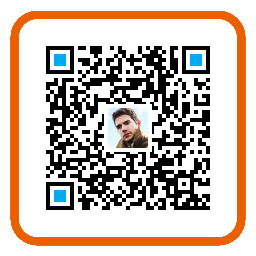前言
动画是移动应用中的一个相当重要的组成部分,一个用户体验良好的应用通常都具有流畅、有意义的动画。类似原生平台,React
Native也为我们提供了丰富的动画API:requestAnimationFrame、LayoutAnimation、Animated。
requestAnimationFrame:帧动画,是最容易实现的一种动画,通过不断改变组件的state值,从而在视觉上产生一种动画的效果,类似于gif动画的方式。
LayoutAnimation:布局动画,当布局发生改变时的动画模块,允许在全局范围内创建和更新动画,这些动画会在下一次渲染或布局周期运行,实现单个动画非常简洁,体验和性能良好。
Animated:用于创建更精细的交互控制的动画,可进行多个动画的组合动画,具备极高的性能,是功能最强大的动画API。
本节我们先介绍requestAnimationFrame。
requestAnimationFrame帧动画的实现
requestAnimationFrame实现帧动画的原理非常粗暴简洁,即通过修改state值来不断得改变视图上的样式,从而在视觉上产生一种动画的效果。
1 | import React, { Component } from'react'; |
从效果上看动画有种一顿一顿的感觉。这是由于通过修改state值,导致频繁地销毁、重绘视图,内存开销大,从而使得动画卡顿明显。另外对于帧动画而言,如果帧数较少,动画的效果会比较生硬,帧数过多又会引发性能问题。
优化
如果帧动画的方式更符合当前对动画的控制方式,我们可以对上述方法做一点优化,在requestAnimationFrame中采用setNativeProps直接修改组件的属性并触发局部刷新,不会导致重绘组件,因此在性能上优于直接修改state的方法。
修改_onPress方法,将对this.setState的直接修改改为对”Hello
World”按钮的属性修改this.refs.view1.setNativeProps。
1 | _onPress() { |
this.refs.view1指向的是”Hello World”文字的父视图。
1 | <View ref="view1"style={[styles.content, {width:this.state.width, |
通过对比可以看出流畅顺滑多了。
每个动画API都有其适应和不适应的场景,如果要实现“弹性动画”,“缓入缓出”等效果,使用requestAnimationFrame还是比较难的,需要辅助各种函数。下一节将介绍另一种动画API——LayoutAnimation。